We strictly follow Envato item support policy https://themeforest.net/page/item_support_policy
you can find what's not included in the support there

We strictly follow Envato item support policy https://themeforest.net/page/item_support_policy
you can find what's not included in the support there

Unfortunately, we don't provide Refund except if you can have a detailed discussion with the support team and you can prove to them there is a bug that is stopping you from releasing or using our product. In order to consider for refund, the feature needs to be available in our product and there needs to be a genuine bug with valid proof that the bug is available. This is the only case which we may consider for a refund but it's very rare as most of the features you will use is very stable for years now and lots of users are using them on regular basis. Also, any issue or bug that is only not working for your case but working on our site and other user's sites is not considered for a refund. A third-party plugin or theme conflict is also not considered for a refund.
Hope you have liked our product. Our engineering & technical support team puts great effort to create the best product in the market with continuous effort to improve it each day for our users. We will really appreciate it if you can show your appreciation for our product by sending us a 5-star rating at Envato. Good feedbacks encourage the whole team to improve the product better. You can send us your feedback from this link https://codecanyon.net/downloads under the Download button here https://monosnap.com/file/IjKAVXsi5Ej9Xrx0zkQt9Cl1cc0R39.
Hi
First you need to set the inventory with quantity one and pricing as per your needs. Then you will need to attach the inventory to the product.
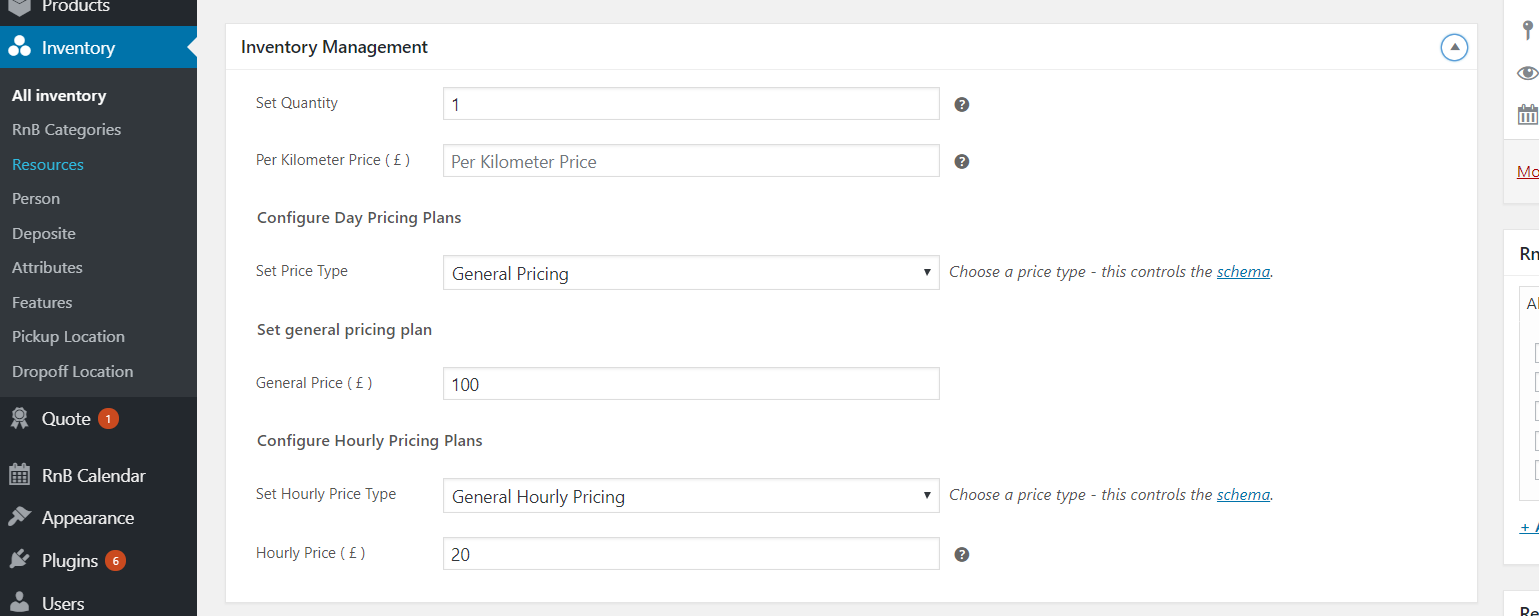
Then from the back end of the woocommerce settings >rnb settings> display,
you will need to display only pick up date and pick up time and keep drop off date and time disabled.
Finally on the allowed time you need to set the appointment times like 18:00, 18:30 and so on for the 24 hour format.
Hope this helps you out. If you still face issue please let us know.